SO1O İŞLEM KODU İLE NASIL STANDART METİN OLUŞTURABİLİRİZ ?- HOW CAN WE CREATE STANDART TEXT WITH SO10 TCODE ?
Bu yazımda SO10 işlem kodu ile ne yapabileceğimizi öğreneceğiz.
( E : In this article, we will learn what we can do with the SO10 transaction code. )
⭐ SO10 işlem kodu "Standart Metinler" oluşturmak için kullanılır. Neden standart metin oluşturmaya ihtiyaç duyabiliriz ? Bir metin birçok farklı yerde kullanılacaksa o metni standart metin objesi olarak tanımlamak faydalı olabilir. Çünkü eğer daha sonradan metinde bir değişiklik yapılması gerektiğinde sadece standart metin objesinde değişiklik yaparız ve yaptığımız bu değişiklik metnin kullanıldığı her yere yansır. Ayrıca yazdığımız standart metni kolay bir şekilde farklı dillerde tanımlayabiliriz.
( E : The SO10 tcode is used to create "Standard Texts". Why might we need to create standard text? If a text is to be used in many different places, it may be useful to define that text as a standard text object. Because if a change needs to be made in the text later, we only make changes to the standard text object and this change is reflected everywhere the text is used. In addition, we can easily define the standard text we write in different languages. )
⭐ Standart metinleri sap script, smartform ve READ_TEXT fonksiyonunu kullanarak programlarda kullanabiliriz.
( E : We can use standard texts in sap script, smartform and programs using READ_TEXT function. )
⭐ Standart metin oluşturmak için SO10 işlem koduna gidelim.
( E : Let's go to transaction code SO10 to generate standard text. )
⭐ Bir metin adı belirledikten sonra istersek varsayılan olarak gelen text id ve language seçeneklerini değiştirebiliriz. Standart metin oluşturmak için metin id alanını "ST" olarak bırakalım. "Yarat" butonuna tıklayalım.
( E : After specifying a text name, we can change the default text id and language options if we want. Let's leave the text id field as "ST" to create standard text. Let's click the "Create" button.. )
⭐ Oluşturduktan sonra aşağıdaki editor açılacaktır.
( E : After creating, the following editor will open. )
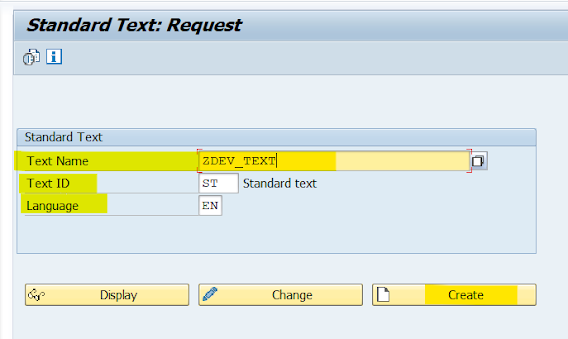



Yorumlar
Yorum Gönder